Imagine this:
You’re sitting in the school library, the clock ticking down to the end of the study hall. You’ve finished your homework early and, like any Fortnite fan, you’re itching to squeeze in a quick game.
You grab your Chromebook and open your browser, but when you try to launch Fortnite, you hit a wall—access denied.
The school network has blocked it.
Frustrated, you wonder if there’s a way to get around the block and enjoy the game during your free time.
Yes, there is! But first, let’s understand why Fortnite gets blocked, what should you do, and how should you do it.

This scenario plays out daily for many gamers, sparking a growing interest in how to play Fortnite Unblocked. Whether it’s bypassing network restrictions or finding creative ways to play on different platforms, players are determined to access Fortnite despite the barriers.
Table of Contents:
- Why Fortnite is Blocked and How to Game Responsibly
- How to Block Fortnite on Your Network: A Guide for Parents and Admins
- Fortnite’s Networking Information
- Easy Ways to Unblock Fortnite (A Guide for Players)
- Playing Fortnite on Various Platforms Without Direct Access
- Online Sites to Play Fortnite Unblocked
- FAQs About Fortnite Unblocked
- Final Words: Playing Fortnite Responsibly and Safely
1. Why Fortnite is Blocked and How to Game Responsibly
Games like Fortnite help us chill, meet new friends, and sharpen our thinking. Fortnite teaches planning, teamwork, and problem-solving. It’s also great for shy folks to connect with others. When played smart, games are a fun and safe way to relax.
However, it’s important to follow the rules. Many schools, libraries, and workplaces block Fortnite for valid reasons. Parents may also block Fortnite for several reasons. For them, the game’s exciting play can make it hard for kids to stop. It has surprise rewards and challenges that hook players. This causes mood swings, anger, and FOMO. Playing too much can affect homework, sleep, family time, and real-life friendships.
Here are the main reasons Fortnite is blocked:
- Distraction: Fortnite pulls attention away from important tasks in schools or work.
- Time management: Playing during work or school lowers productivity.
- Network strain: Fortnite uses a lot of internet, slowing down other activities.
- Resource Use: Schools and offices focus on educational and work apps over games.
- Rules: Many places ban nonessential internet use.
- Content Concerns: Parents worry about violence or bad behavior in the game.
- Accidental Costs: Blocking the game avoids accidental in-game purchases.
- Balanced Activities: Limiting game time encourages homework, sleep, or exercise.
- Legal Rules: Some areas restrict or ban games like Fortnite to protect kids.
We recommend always playing Fortnite at home or in places where it’s allowed. Good gamers manage their time well and follow the rules to keep gaming fun for everyone.
2. How to Block Fortnite on Your Network: A Guide for Parents and Admins
As a parent or network admin, here are the ways you can block Fortnite from being played on your network.

- Parental Controls
- Use device-level parental controls on gaming consoles, computers, and mobile devices to block or limit Fortnite playtime.
- Set clear playtime limits and rules, ensuring children have balanced time for other activities. Learn more in Dealing with Fornite [A Parent’s Guide]
- Use router settings to block Fortnite servers and control internet access for specific times.
- Firewalls and Proxy Servers
- Use firewalls at the network level to block IP addresses or domains associated with Fortnite.
- Proxy servers can intercept and block requests to known gaming domains.
- DNS Filtering
- Block Fortnite’s domain names using DNS filtering services like OpenDNS to prevent connections to Fortnite servers.
- Content Filtering and URL Blocking
- Block access to the Epic Games website to prevent downloading or updating Fortnite.
- Use URL filtering to restrict access to gaming-related domains.
- Application Control
- Use security systems that can identify and block Fortnite traffic based on app signatures or behavior.
- Network Port Blocking
- Block specific network ports that Fortnite uses for communication to stop the game from functioning on the network.
- Endpoint Management
- Use tools like Mobile Device Management (MDM) to restrict the installation of Fortnite on devices.
- Bandwidth Management
- Limit or shape bandwidth to deprioritize Fortnite traffic. This will discourage its use in bandwidth-critical networks.
- Router Settings
- Configure home routers to block Fortnite servers or schedule internet access to restrict playtime.
- Uninstalling the Game
- Simply remove Fortnite from devices, or require a password for reinstallation.
- Other higher-level ways to block Fortnite:
- App Store and Platform Restrictions: Governments can work with app stores, like Apple and Google. This helps remove Fortnite from regional platforms.
- Legal Restrictions and ISP Blocking: Governments may ban or require ISPs to block access to Fortnite servers using DNS or IP blocking.
- Deep Packet Inspection (DPI): DPI may be used to detect and block Fortnite traffic at a national or institutional level.
3. Fortnite’s Networking Information
a. Fortnite Servers & IP Addresses:
- Server Locations: Fortnite servers are located globally to ensure low-latency gameplay. They have servers in regions like North America, Europe, Asia, and Oceania. Epic Games does not publicly disclose exact IP addresses or server locations to prevent DDoS attacks and tampering.
- IP Addresses: The specific IP addresses for Fortnite servers are not available to the public, as Epic Games uses dynamic IPs, and these can change regularly for security reasons.
b. Epic Games Domains (Website & Services):
- Epic Games Website:
- Main Website: https://www.epicgames.com
- Fortnite: https://www.epicgames.com/fortnite/en-US/home
- Epic Games Store: https://www.epicgames.com/store/en-US/
- Domains used by Fortnite:
- Epic Games relies on several domains for game services, login, and matchmaking:
- You may encounter additional subdomains for services like account management, authentication, and CDN services.
c. Network Ports for Fortnite:
To play Fortnite without connectivity issues, you should ensure these network ports are open on your router/firewall:
- TCP Ports:
- 443 (HTTPS traffic)
- UDP Ports:
- 53 (DNS queries)
- 80 (HTTP traffic)
- 443 (HTTPS traffic)
- 3478-3479 (Peer-to-Peer voice chat, NAT traversal)
- 5060 (SIP signaling, voice over IP)
- 5062 (Voice-related data)
- 6250 (Game services port)
- 12000-65000 (Random ports for matchmaking)
d. Fortnite Matchmaking & Voice Chat:
- Fortnite uses a range of high-numbered UDP ports for matchmaking and P2P communication (especially for voice chat). Ensure that a wide range of UDP ports (especially 12000-65000) is open to avoid NAT-related issues in voice chat and matchmaking.
4. Ways to Unblock Fortnite (A guide to players)

Here are simple methods to unblock Fortnite if it’s restricted on your network:
- Use a VPN. A VPN hides your IP address and encrypts your data. This helps you get around network restrictions and access Fortnite.
- Proxy Servers A proxy server routes your internet through a different network. This can help you play Fortnite if it’s blocked.
- Change DNS settings. Switch to public DNS like Google (8.8.8.8) or Cloudflare (1.1.1.1) to get past blocks that rely on DNS.
- Use mobile data. If Fortnite is blocked on Wi-Fi, try using mobile data to bypass the restriction.
- Tethering from a Mobile Device: Use your phone’s mobile hotspot to connect to other devices and play Fortnite.
- Install a VPN browser extension, like NordVPN or Hola, to unblock Fortnite on restricted networks.
- Set up port forwarding on your router to allow game traffic if Fortnite is blocked through specific ports.
- Request access. You can sometimes ask a network admin for access to play during approved times. This is especially true if the restrictions are for productivity.
Using these tips, you can regain access to Fortnite even on restricted networks
5. Playing Fortnite on Various Platforms (like Chromebook) Without Direct Access
To play Fortnite on unsupported devices, like Chromebooks or web browsers, there are still ways to do it. Cloud gaming services like GeForce Now, Xbox Cloud Gaming, and Boosteroid let you play Fortnite. They must have no high-end hardware or extra software. You need a good internet connection, and some services may need a subscription. These platforms let you play Fortnite on Chromebooks or older devices with less lag.
Key Points:
- GeForce Now: Requires a free or paid subscription. You’ll need to connect your Epic Games account and wait for a gaming slot. https://www.nvidia.com/en-us/geforce-now/
- Xbox Cloud Gaming: Requires an Xbox Game Pass Ultimate subscription. You can play through your web browser. https://www.xbox.com/play
- Boosteroid: Requires a paid subscription to access cloud gaming servers. You can link it to your Epic Games account and play on Chromebooks. https://boosteroid.com/
Ensure a strong internet connection. Adjust your device settings for peak performance.
Check out the full guide here for more details on playing Fortnite on Chromebooks,

6. Review the following free Online sites, to play Fortnite Unblocked.
This site offers Fortnite playable on Chromebooks. It is a popular battle royale and creative sandbox game where players can battle opponents, build structures, and explore a dynamic world. This is tailored for users looking to play Fortnite directly from their browser. It bypasses the typical download and installation processes—useful particularly for those with device restrictions or security limitations like in schools or workplaces.
- https://fortnite-game.github.io/
- https://gnhustgames.github.io/fortnite-online/
- https://spacebartest.org/fortnite-unblocked
These URLs lead to a loading screen and a gameplay interface for a game titled “Fortnite Unblocked.” It is a version of the game accessible through the website “www.4399.com,”. The screen also shows a Unity logo, so this version of the game was likely made using the Unity engine.

This version of the game is a modified or alternative edition of Fornite, potentially tailored to bypass restrictions and provide access to Fortnite gameplay in settings where the official game might be blocked.
Here’s a translation of the elements visible in the screenshots:
- 得分: Score
- 死亡局数: Number of Deaths
- 击杀人数: Number of Kills
- 击杀率: Kill Rate
- 游戏时间 10分: Game Time 10 minutes
- 复活时间 30秒: Respawn Time 30 seconds
- 弹药人体试试: (likely a mistranslation or typo, could mean “Try ammunition on a person”)
- 场景选择: Scene Selection
- 五子棋背景: Gobang (a strategy board game) Background
- 开始游戏: Start Game

Do we recommend this?
We’ve checked these “Fortnite Unblocked” sites and plugins. Unfortunately, this version doesn’t quite hit the mark. Why… well, although they did a good job on the game, it’s not the official Fortnite game. Plus we are concerned about the potential malware. We really think it’s best to steer clear of this one.
7. FAQs About Fortnite Unblocked
a. What does “Fortnite Unblocked” mean?
Fortnite Unblocked means playing Fortnite where it’s usually blocked, like at schools or workplaces. It usually involves using tools or methods to bypass these restrictions.
b. Why is Fortnite blocked at my school or workplace?
Schools and workplaces often block Fortnite. They want to prevent distractions, manage bandwidth, and prioritize essential tasks over gaming. Network administrators block games to ensure focus and productivity.
c. How can I unblock Fortnite on my school or work network? You can try several methods:
- Use a VPN to hide your online activity.
- Connect through a proxy server to access Fortnite through a different network.
- Change your DNS settings to a public DNS, like Google DNS or Cloudflare, to bypass local blocks.
d. Can I play Fortnite on a Chromebook if it’s blocked?
Yes, you can use a VPN or a proxy server to bypass network restrictions and play Fortnite on a Chromebook. Additionally, adjusting DNS settings or network configurations may help.
e. Is it safe to use a VPN to play Fortnite unblocked?
Using a VPN can be safe if you choose a trusted provider. However, be aware that some networks may detect VPN usage, and your connection could slow down depending on the VPN service.
f. What are some legal ways to play Fortnite when it’s blocked?
If using a school or work network, it’s best to ask for permission before attempting to unblock Fortnite. You can also play on your mobile data or connect from home, where restrictions do not apply.
g. Can I unblock Fortnite using a firewall or router configuration?
Yes, advanced users can change firewall or router settings at home to unblock Fortnite. Adjusting network ports or using a custom DNS can also help bypass restrictions.
h. What are the risks of using unblocked or modified versions of Fortnite?
Using unofficial, unblocked, or modified versions of Fortnite can expose you to security risks, malware, or a ban from Epic Games. Always ensure you’re playing on legitimate servers and platforms.
i. Are there any Fortnite alternatives for restricted environments?
Yes, there are similar games you can play when Fortnite is unavailable. Popular alternatives include Apex Legends, PUBG, and Minecraft. They have unblocked versions or are easier to access on restricted networks.
j. What should I do if I experience lag or connection issues while playing unblocked Fortnite?
Lag can result from using VPNs or proxies that slow down your internet speed. Try a different server. Or, use a wired Ethernet connection. You can also lower the demand on your network by changing in-game settings.
8. Final Words
Playing Fortnite in places where it’s blocked can be fun, but it’s important to be careful. Whether you use a VPN, change DNS settings, or try cloud gaming, make sure you’re playing safely and legally.
Always follow the rules and respect the network’s limits.
This will make sure everyone has a better gaming experience. If you’re unsure, look for safe and legal ways to play.
Stay safe, and enjoy the game!
Diego Asturias is a tech journalist who transforms complex tech jargon into engaging content. He holds a degree in Internetworking Tech from Washington, DC, and certifications from Cisco, McAfee, and Wireshark. With hands-on experience in Latin America, South Korea, and West Africa, he has been featured in SiliconANGLE Media, Cloudbric, Pcwdld, Hackernoon, ITT Systems, SecurityGladiators, Rapidseedbox, and more.

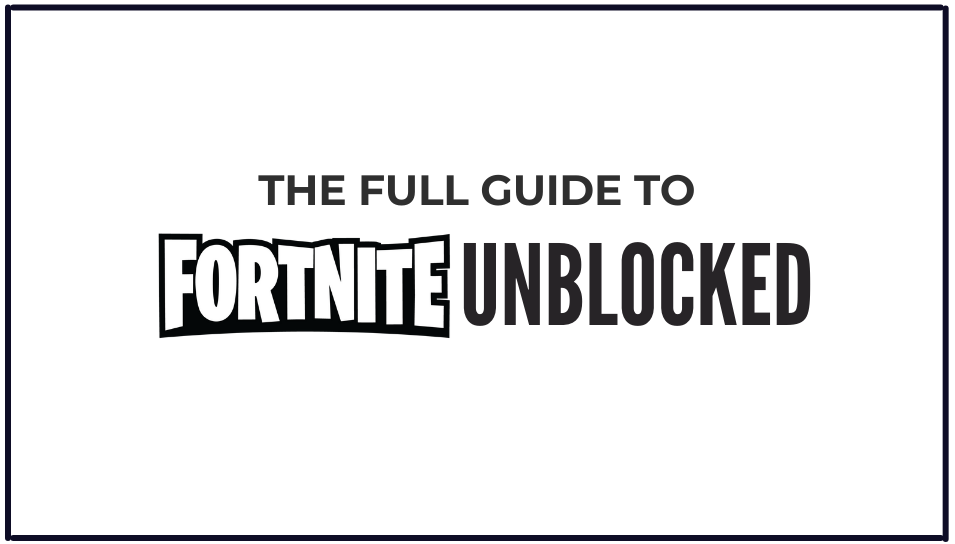


![Read more about the article Now.gg Roblox: How To Play Roblox On Browser? [2024]](https://incognitown.com/wp-content/uploads/2023/10/Now.gg-Roblox16-1-300x172.png)