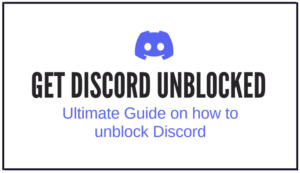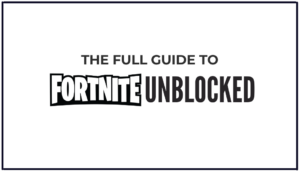Player Unknown BattleGround (PUBG) is quickly becoming one of the most popular games on this planet. To play PUBG uninterruptedly, you would need a fast Internet connection, along with a geographical bypass to play in specific PUBG servers that ban other countries from connecting to them.
You know what to do to get a fast Internet connection: call your ISP and get that bandwidth upgrade. To bypass your geographic restriction, you would need a VPN.
A VPN can help improve your PUBG game big time. First, it improves your connection speed by reducing the latency— you can connect to PUBG servers as you were in the same country. Second, a good VPN can also help protect your privacy and safeguard your data.

VPNs for PUBG.
There are different varieties of VPNs available in the market. It includes both the paid and unpaid versions. But you may already know why paid VPNs are better than free ones. The free VPNs are not safe; first, they will log all your data, and second, they will show you non-stop annoying ads.
It is recommended to use a VPN designed for mobile devices when you play PUBG Mobile, the mobile game for Android and iOS.

There are numerous VPN services and apps for mobile phones, which work very efficiently compared to other platforms. A mobile VPN for PUBG mobile will make your game much smoother and help you see your opponent faster.
In addition, some countries like India have imposed an explicit ban on PUBG Mobile (UPTADE, from Jun 2021, PUBG is no longer banned in India). So, this unfortunate ban has led the Indian gamers to search for alternatives… not a good thing for PUBG, which is losing valuable players, and not good for Indian players who haven’t been so lucky in finding suitable options.
The die-hard fans of PUBG players want to play whatever the circumstances. Some have found improved performance benefits and speed after using a VPN. So, the demand for VPNs for PUBG mobile has increased significantly. As mentioned in the first section, a VPN will help you bypass the geo-restrictions and mask your IP.
Best VPNs for PUBG Mobile
We have listed some of the best VPNs available and suitable for playing PUBG Mobile. We have thoroughly reviewed and handpicked these Virtual Private Networks (VPNs). The VPN apps listed here offer premium services to their subscribers.
1. ExpressVPN

If you are looking for a good VPN then you must look no further than ExpressVPN. The speed and top-notch quality service they provide are excellent for gaming purposes, especially for PUBG mobile.
In addition, this VPN service does not log any of your IP addresses or store your data in any form. They have proven to be reliable among millions of gamers worldwide. Their quality can be tested by gamers by using their risk-free 30-day trial with a money-back guarantee.
Features:
- High speed
- Unlimited data usage
- Over 160 locations and 94 countries
- No data logging
- Top-notch privacy protection
- Live 24 hr. customer support
Plans and Price: One month (@ $12.95), six months (@ $59.95), and 12 months (@ $99.95). Bear in mind that the price is charged once every month, six months, or year. All plans include a 30-day money-back guarantee.
2. NordVPN

NordVPN is 2nd in our list of best VPNs for PUBG Mobile gaming. NordVPN ranks high because of its superior servers performance and top customer support. There are minimal differences between the two top-ranking VPNs in our list.
NordVPN provides you with secure and private access to the Internet. It is available for all your devices ranging from smartphones routers to computers. Over 14 million users trust this VPN service. They also provide a 30-day money-back which opens the door for testing the product and not risking your money.
Features
- No-logs policy – they do not store and collect your data
- They have over 5200 plus VPN servers in 60+ countries
- Available from multiple devices
- Block Ads and Malware
- It gives the additional option of changing your IP twice
- Dedicated IP support is available
- Split tunneling support.
- 24/7 customer support is provided for all your queries.
All these incredible features make NordVPN an attractive proposition for PUBG Mobile gaming. Its’s servers are optimized to manage heavy traffic from and to PUBG servers. So, you would still be able to protect your identity, bypass geo-restrictions, and play PUBG smoothly.
Plans and Prices: One-month plan ($11.95/month), one-year plan ($59.00/year), and two-year plan ($89.00/two years).
3. CyberGhost VPN

CyberGhost VPN is another best VPN for PUBG mainly because of its ultra-fast services and extensive network. They have servers located in almost every country on this planet.
Included in their no-logs policy, CyberGhost VPN boasts not to record any of your data, including bandwidth usage, log-in time, IP addresses, and browsing history. Thus, making their privacy protection a reliant and trusted service. Another advantage is that CyberGhost VPN has cheaper subscription plans (on a long-term commitment) when compared to other VPN services.
This VPN can be used on up to seven different devices simultaneously. Their smartphone VPN application is supported by Android and IOS devices which lets you play PUBG mobile and connect to VPN. CyberGhost VPN is optimized for game consoles, including PS4, Xbox 360 (suitable for PUBG), PC, and more.
Features
- Public Wifi protection.
- Superfast speeds with zero buffering time
- Split tunneling.
- Kill switch.
- 24/7 support
- Over 100 locations across 91 countries
- Free trial to test the service
- 7476+ VPN servers are present all over the globe
Pricing and plans: One-month plan ($12.99/month), one-year plan ($47.4/year), two-year plan ($75.6/two years), and three-year plan (83.83/three years). CyberGhost provides a 45-day moneyback guarantee to decide whether you are satisfied with their product without risking your money.
4. Norton Secure VPN

Norton Secure VPN is a highly trusted VPN service, as it comes from a reputed cybersecurity services provider and outstanding background. In terms of introductory offers, Norton Secure VPN provides you with better deals or offers when compared to its rivals. Moreover, they offer an industry-leading 60-day moneyback guarantee if you are dissatisfied with their product.
The main advantage of buying Norton Secure VPN is that you get the total Norton 360 protection; this includes their highly regarded world-famous antivirus software Norton 360. So, you will remain protected from harmful sites which host Malware and scams. Thus, keeping you and your device safe while you seamlessly enjoy playing PUBG Mobile. One disadvantage of Norton Secure VPN for PUBG is that they have a smaller global network as compared to their competition. So, you’ll need a higher base Internet speed to establish a good connection with the server and play on multiplayer without any lag.
Features
- Total protection of antivirus and VPN
- No log VPNs
- Public Wi-Fi protection
- New split tunneling technology to secure data while saving your access to local services
- Killswitch to automatically disconnect your internet connection if the VPN connection is lost to protect your privacy.
- Anonymous browsing through VPN tunneling.
Pricing and Plans: One device ($4.99/month or $24.99/annually), five devices ($7.99/month or $39.99/annually), and ten devices ($9.99/month or $59.99/annually).
Free Trial: Norton offers a 7-days free trial of Norton 360, including Antivirus, Ransomware Protection, Secure VPN, Password Manager, Identity Theft Protection, and more.
Free best VPN for PUBG Mobile.
Here we will list some free VPN apps for your mobile devices. This will help you test a VPN for PUBG Mobile for free. These apps can be your first step before going to paid premium versions.
But before going for a free VPN service, a word of caution:
Are free VPN services safe for PUBG Mobile gaming?
The answer to this depends on the quality and reliability of the free VPN. Free VPNs would usually restrict the bandwidth and offer only limited speeds. You may even get disconnected suddenly because free VPNs use shared VPN serves which are always crowded. First, with a free VPN service, you won’t likely be able to play PUBG without any lag. Secondly, consider that nothing is for free. Free VPNs would need to make money somehow. And they do this by selling your logs (data), traffic (using your device and IP as a proxy for others), or showing you annoying ads. Not good signs if you ask me.
1. SuperVPN for Android

This app called SuperVPN has over 200 million-plus downloads on the play store. This makes it our number one choice in the free VPN category for your Android devices. It sports an attractive interface that makes it quite easy for users to select their desired servers. You can connect to the VPN with just a button. It is fast and secure, without any limitations and root access requirements. A pro version is offered by them that comes at a small price with upgraded features.
https://play.google.com/store/apps/details?id=com.jrzheng.supervpnfree&hl=en_IN&gl=US
2. ProtonVPN

ProtonVPN is a Swiss-based free VPN with multi-platform support. It supports Windows, macOS, Android, iOS, and Linux. Users can download ProtonVPN from the Apple Store, Google Play, or directly from its official homepage.
Although ProtonVPN is famous for being free, they have premium plans included in their VPN; this will help users easily switch over to better services. They also cover all the devices like Android, Windows, macOS.
Pricing and plan: ProtonVPN subsidizes ProtonVPN Free version paid users. Free ProtonVPN allows you access to 24 servers in 3 countries, one connection, and medium speeds. If you would like to get more features and access to more than 400+ then you’ll need to upgrade to Basic ($4/month), Plus ($8/month), or Visionary ($24/month).
Is it safe to use VPN for PUBG Mobile?
Yes, it is safe to play the PUBG game using a VPN. Millions of players are doing it on a day-to-day basis because it has improved their gaming experience significantly.
Using a VPN with PUBG will improve first, your privacy as it helps you avoid detection from ISP as well as the PUBG Mobile system. Second, a VPN will also protect you from Malware-infested sites and malicious web apps.
How to Use VPN For on your mobile phone?
To use a VPN on your phone, you must first subscribe, download the client and install it on your mobile. Always check compatibility and support to your device before subscribing to a service. The VPN app can be found on their site and may need activation.
Once installed, open the app. You will encounter a button with the desired location, as shown below.

- The desired location of the server is your preferred country. This decision can be based on accessing country-based content connecting to a VPN server nearby a PUBG server or simply bypassing local geo-restrictions. In addition, VPN services might offer servers optimized for streaming or gaming.
- Since we require the VPN for PUBG Mobile, select the VPN server nearest to the location of the PUBG server.

- There is an option in most VPN apps that allows you to configure WiFi protection. When the VPN client detects a WiFi network, it immediately starts the VPN connection for added protection. This feature helps you stay always protected, especially when connected to public WiFi networks.

- Once you have selected the desired location of your server, press the connect button, open your PUBG Mobile game, and connect to your desired PUBG server.
- All the indications like usage, speed, and server connection can be found on the app’s dashboard, as shown in the screenshot below.

Suggested features to note when choosing from the best VPN for PUBG Mobile.
These are the features to consider when looking for the right VPN for a seamless PUBG Mobile gaming experience.
a. Speed
Speed is the most critical parameter; without speed, you will not be able to play PUBG mobile. The main reason for this is ping, which plays a huge role in gaming. Check the ping by testing various locations on your VPN provider’s catalog. Use a test speed service such as SpeedTest by Ookla. If you are still unsatisfied, switch to a different VPN service (keep the money-back guarantee in mind!).
b.Privacy
You must read all the terms and conditions and the privacy policy before subscribing to a VPN service; this will help you know about the companies’ interests to protect your privacy. To ensure privacy, even more, check the data storage details and no-log features in your VPN service.
c. Kill Switch
Kill Switch is a feature that disconnects your internet connection if you get disconnected from your VPN server. Getting disconnected from VPN servers is a widespread problem with most VPN companies. So, by “killing the Internet switch,” you will still be able to maintain your privacy and keep your identity from getting exposed.
d. Ping
It is the single most critical factor we must keep in mind when playing online multiplayer games like PUBG Mobile. A good ping (and low latency) will help you have a better gaming experience. Hence, always choose servers located in those countries nearest to the PUBG server’s locations. Look for VPN services with the most extensive network.
e. Split Tunneling
The split tunneling feature can help you select the sites and apps that you want to encrypt. With this feature, you can split your VPN tunnel and send specific app traffic through the encrypted tunnel and the rest through the regular unencrypted connection. All of the premium VPN services mentioned above provide this feature.
Final Words.
There are countless Virtual Private Networks (VPNs) out in the market, but only a few stand out, especially when it comes to gaming. We have created this guide to help you choose the best VPN for PUBG Mobile. We come to the conclusion that the most important factors required by gamers are speed and privacy.
In the post, we listed both free and premium versions. However, we recommend you to choose only the reputed and premium VPNs because they protect your privacy, don’t log any data, and have extensive geographically-dispersed VPN networks. These concerns are vital for PUBG Mobile gamers.
Diego Asturias is a tech journalist who transforms complex tech jargon into engaging content. He holds a degree in Internetworking Tech from Washington, DC, and certifications from Cisco, McAfee, and Wireshark. With hands-on experience in Latin America, South Korea, and West Africa, he has been featured in SiliconANGLE Media, Cloudbric, Pcwdld, Hackernoon, ITT Systems, SecurityGladiators, Rapidseedbox, and more.