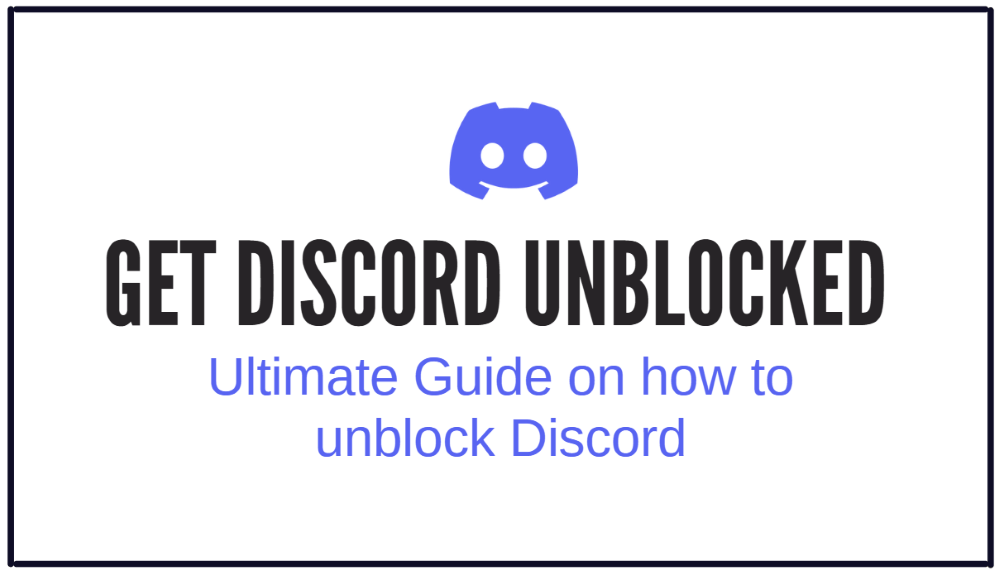I never thought I’d get banned from Discord. One minute, I was chatting with friends, and the next—bam!—I was locked out. No warning, no clue why. It felt like getting kicked out of my own digital hangout.
If this happens to you, don’t panic. There’s a way back in. Whether it was a mistake or a rule break, you’ve got options.
This guide will walk you through the best ways to get unblocked and back online.
Let’s fix this.

Table of Contents
- Understanding Discord Bans
- Types of Discord Bans
- Why You Might Be Banned/Blocked
- Quick Solutions to Get Unblocked from Discord
- Use a VPN to Bypass Discord Bans
- Recommended VPNs for Unbanning Discord
- Switch to a Different Device or Network
- Contact Discord Server Admin or Support
- Troubleshooting: VPN Not Working with Discord?
- IP still Blocked
- VPN Keeps Disconnecting
- Advanced Tips to Stay Unblocked on Discord
- Use a VPN Constantly
- Follow Server Rules
- Use Paid VPNs
- FAQs
- Final Words
1. Understanding Discord Bans
In order to get your Discord account unblocked, it’s important first to understand the different types of bans and the reasons behind them.
Types of Discord Bans:
- Server Ban: This type of ban occurs when a server admin or moderator bans you from their specific server. Once blocked, you lose access to messages and conversations and cannot rejoin the server.
- IP Ban: With an IP ban, your internet is blocked from accessing Discord or the server from which the ban originated. Even if you create a new account, Discord will prevent you from accessing the server on your IP address.
- Platform Ban: It is the most severe type of Discord ban. Discord disables your account by restricting access to all servers, messages, etc, essentially locking you out of the platform entirely.
Here’s our comprehensive Guide to Fortnite Unblocked.
Why You Might Be Banned/Blocked:
Violating Server Rules: Every Discord server has its own set of rules. If you break any of those rules, then the Server’s admin or moderator (short for mod) can ban you from their server for violating them.
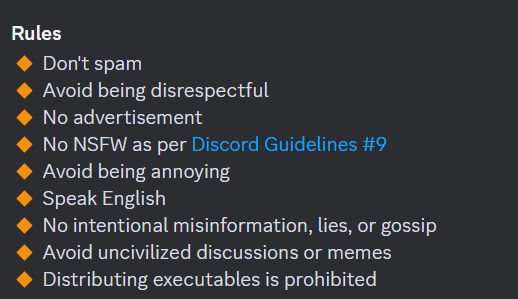
Suspicious Activity: Discord employs algorithms to flag accounts involved in suspicious activities, such as spamming, scamming, or using bots. If flagged, your account may be banned to protect the community.
Using Restricted Regions or Devices: In some regions, Discord may be blocked or restricted on certain devices due to device administrators’ settings. In such cases, access to Discord is not possible.
2. Quick Solutions to Get Unblocked from Discord
If you find yourself banned/blocked from Discord, there are several ways you can attempt to regain access. These solutions help you get back online and continue using Discord without interruption.
While you’re at it, learn how to get Tiktok Unblocked.
Use a VPN to Bypass Discord Bans
A reliable way to bypass Discord Bans is by using a VPN. It masks your IP address and provides a new one. However, keep in mind, if you get disconnected from your VPN, it may result in you getting banned again.
Here are the steps that you can use to quickly bypass the Discord ban.
- Uninstall Discord from your Device. Make sure to clear data during uninstallation.
- Connect to a VPN recommended by Incognitown.
- Reinstall Discord and set it up as new.
- Create a new Discord account using a fresh email address.
- Log into Discord using your new account.
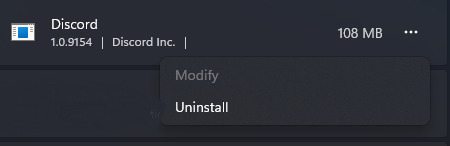
Pro Tip: While setting up a new account, avoid details (Username, email) from your banned account’s details.
Recommended VPNs for Unbanning Discord:
- NordVPN: Fast, reliable, and secure for bypassing bans.
- Surfshark: Affordable and effective for bypassing Discord bans.
- ExpressVPN: A premium VPN with multiple server locations, great for unblocking Discord.
Switch to a Different Device or Network
If your Discord ban is related to a specific network (like a Wi-Fi firewall), switching to mobile data can help bypass the restriction. Mobile data offers a fresh IP address, allowing you to access Discord without encountering the same ban.
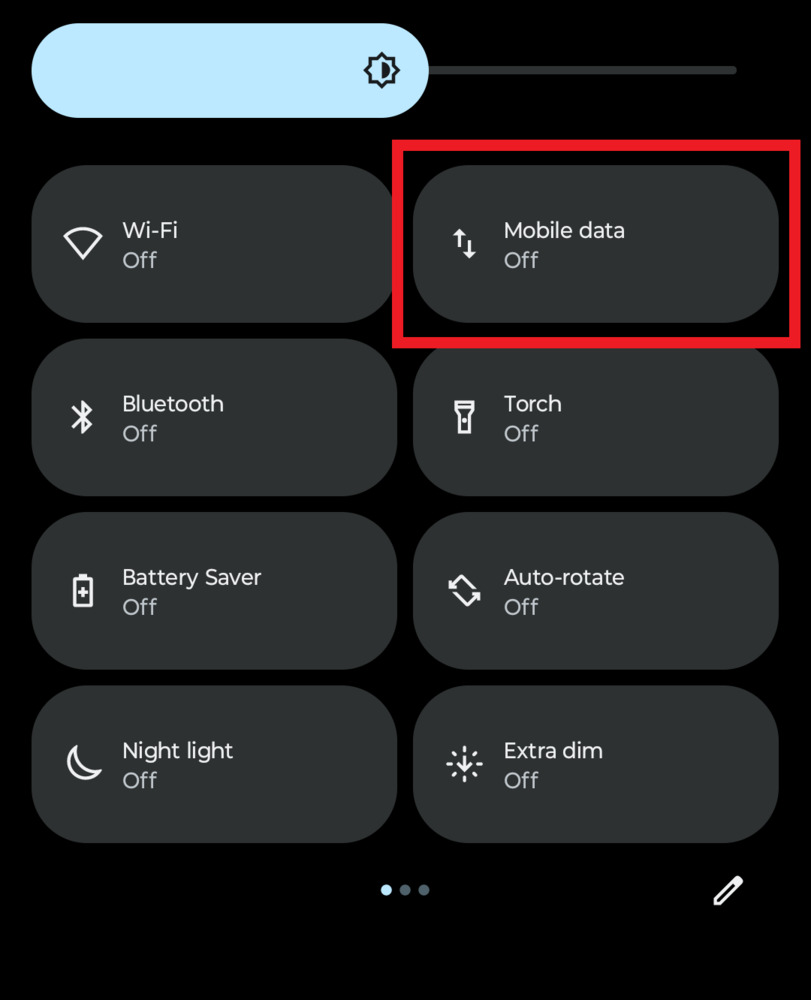
Note: Be careful when reconnecting, as using a network with a blocked IP could lead to another ban.
Contact Discord Server Admin or Support
If you believe your ban was a mistake, you can reach out to the server admin or Discord support for assistance. To appeal a server ban, politely communicate with the admin and explain why the ban occurred.
Here’s how you can submit an appeal:
- Head over to Discord’s Submit a request page to open a new ticket.
- Select ‘Appeals & Age Update Requests’ in the first box.
- Write the email of the account that was banned.
- Select ‘Appeal an action taken on my account or bot’ in the How can we help? Box.
- Look for ‘An action taken on my account’ in the What would you like to appeal? Section.
- Lastly, write a to-the-point subject, while going in detail in the ‘Description’ box. You can add attachments if you have any proof to show to Discord Support.
Learn how to get Roblox Unblocked on your Browser
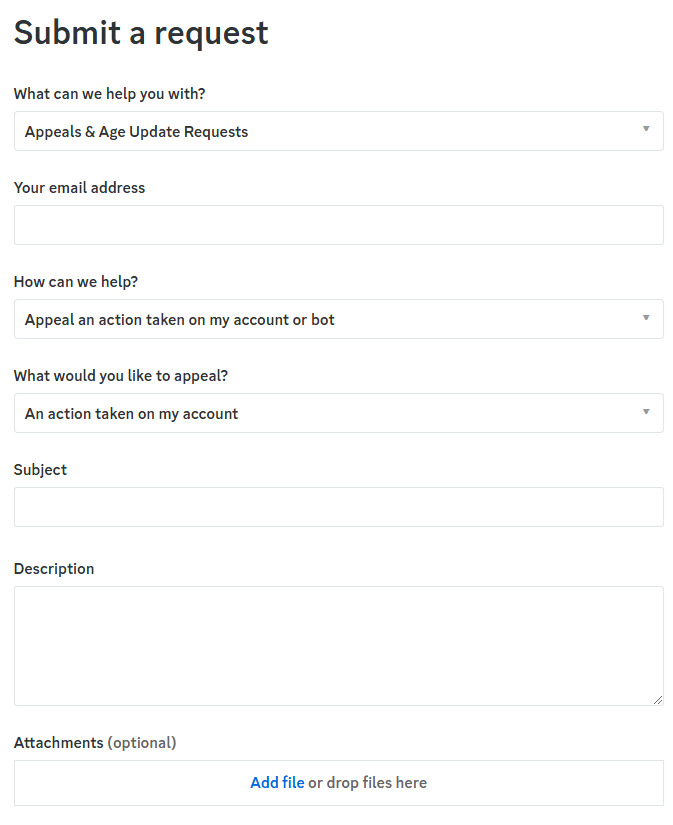
3. Troubleshooting: VPN Not Working with Discord?
If you’re unable to bypass a Discord ban using a VPN, try these troubleshooting steps to resolve the issue:
IP still Blocked
Sometimes, the IP address provided by the VPN server might also be banned.
Fix: Try connecting to a different VPN server or region. This will provide you with a fresh IP address that may not be blocked.
VPN Keeps disconnecting
Unstable VPN connection may interrupt your experience on Discord. If your VPN keeps disconnecting, it might get the new IP address banned too.
Fix: Ensuring a stable connection can help constant disconnects. Make sure that your VPN is upgraded to the latest version. If the issue persists, use a different VPN protocol.
4. Advanced Tips to Stay Unblocked on Discord
If you’ve successfully managed to get your Discord Unblocked, it’s important to take precautions to avoid getting banned again. So, here are some advanced tips and tricks that can help you maintain your access.
Use a VPN Constantly
A VPN masks your actual IP address and gives you a new one, making it harder for Discord to track your location or original IP address to block you again. To make sure that you don’t get banned again, make sure that connect to VPN before accessing Discord. Furthermore, keep using the same VPN server to maintain a consistent IP address and avoid suspicious activity flags.
Follow Server Rules
Server bans typically occur when you violate community guidelines. To avoid repeat bans, always familiarize yourself with the rules of any server you join and make sure to follow them. Being respectful and adhering to the server’s expectations can help you maintain good standing and prevent unnecessary bans.
Use Paid VPNs
Free VPNs often have limitations, which include but are not limited to slower speeds, limited server options, or blocked IP addresses. There, you should use paid VPNs like NordVPN or Surfshark to reduce chances of being blocked on Discord. Premium VPNs provide better encryption and privacy features, while ensuring secure and stable connection.
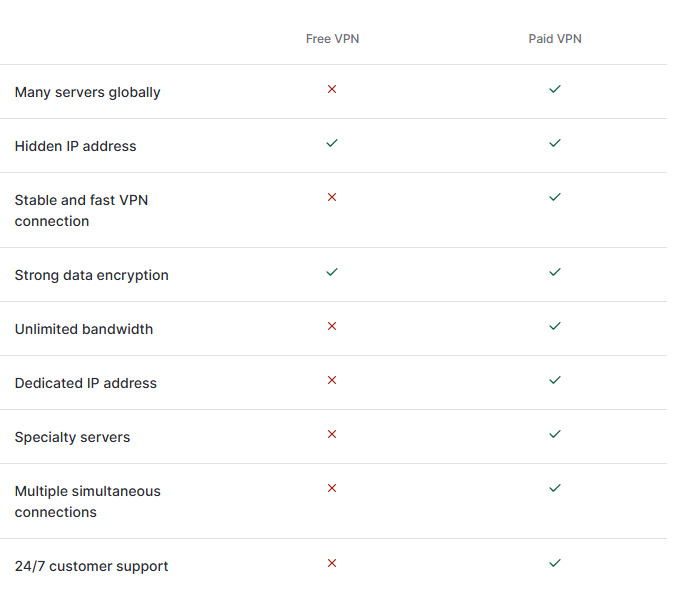
5. FAQs
The duration of Discord bans depends on the type of ban. In server ban, it depends on the server admin if it’s temporary or permanent. Whereas platform bans are typically permanent unless you’ve managed to successfully appeal.
Yes, users can appeal for Discord bans, whether they’re platform bans or server bans. For server bans, contact server admins or moderators, as for the platform bans, you will have to head over to Discord’s support page.
Yes, Discord can detect the IP addresses of some known VPN providers, especially If you’re using a free or low-quality VPN. To avoid such detections, always use premium VPN providers as they update their IP addresses.
No, Using VPN doesn’t get you banned. If you’re found involved in suspicious activity like spamming or bypassing bans, it can lead to actions against your Discord account.
6. Final Words
Getting blocked or banned from Discord can be quite frustrating for users. But if you follow the right steps, you can quickly get your Discord Unblocked. Using a reputable VPN will help you bypass any IP bans, by masking your actual IP address. Make sure to follow server rules to avoid getting repeated bans.
If you’re using one of the premium VPNs like NordVPN, Surfshark, or ExpressVPN, they offer enhanced privacy, security, and unrestricted access. Not only do they protect you from tracking, but form DDoS attacks and geo-restrictions.
Get started today and enjoy unrestricted, safe access to Discord!