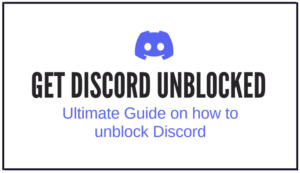You may want to delete your Telegram account if you are bothered by its policies or if it is not for you anymore. Although Telegram claims to be more secure than other messaging apps, it also has had its fair share of criticism over privacy and security. First, it does not offer end-to-end encryption by default. The app is also known to collect its users’ data and provides little support to the users.
Although Telegram does not offer a one-click delete option, there are ways you can delete your Telegram account. Read on till the end of this article to get stepwise instructions for the procedure.
Table of Contents
- How To Delete/ Deactivate Your Telegram Account On Mobile?
- Can you delete Telegram through the iOS mobile app?
- Can you delete Telegram through the Android mobile app?
- How To Delete Your Telegram Account On Web Browser?
- What Happens After You Delete Your Telegram Account?
- Suggestion: Make A Telegram Backup Before Deleting Your Account
- FAQ
- Final Thoughts.
1. How To Delete/ Deactivate Your Telegram Account On Mobile?
Telegram does not let you temporarily deactivate your account. You would need to delete it altogether. Suppose you intend to be off Telegram for the time being. In that case, we suggest uninstalling the app instead of deleting the account. Your data will remain on the cloud. And if you regret it, you can later re-install the app to use it again.
a. Can you delete Telegram through the iOS mobile app?
Yes, you can delete your Telegram account through the iOS mobile app. To do that, you can follow these steps:
- Open the Telegram app on your iOS device.
- Tap on “Settings” in the bottom-right corner of the screen.

- Scroll down, tap “Privacy & Security,” and find the “Automatically delete my account…” option.
- Tap on it.

- You have a few options here. If you want to delete your Telegram account immediately, scroll down to the bottom of the screen and tap “Delete My Account Now.”
- You can also allow Telegram to automatically delete your account if there is inactivity in a certain amount of time (one, three, six, or 12 months.)

- Before you delete your Telegram account, the app will give you a few alternative options. This serves as a last resort to resolve the relationship with Telegram. Telegram will let you know that you might be able to solve the problem (mainly centered around privacy and security). You can still do the following (to avoid deleting your Telegram account):
- Change your phone number.
- Add another account.
- Change privacy settings.
- Enable 2-step verification.
- Lock the app with a passcode.
- Clear cache.
- Clear synced contacts.
- Quickly delete your information.
- Contact support.

- If you are determined to delete your Telegram account, proceed to “Delete My Account.” Telegram will still try to convince you not to remove your account. It will let you know that you will lose access to all your saved messages and all messages, media, and files from your chats. Tap on “Continue.”

- As a last warning… Telegram will let you know that you will be able to remove your messages for both sides (chat partners), but this will not be possible if you delete your account. Tap on “Continue”

- Finally, to delete your Telegram account, you will need to confirm your telephone number. Tap on “Continue”

- Last warning message from Telegram. Do you want to proceed to delete your account? If you are certain of your action, then tap on “Delete My Account.”

Once you have completed these steps, your Telegram account will be permanently deleted, and all your messages, contacts, and groups will also be deleted.
b. Can you delete Telegram through the Android mobile app?
For now, you cannot immediately delete your Telegram account through the Android mobile app —you can only do this through the web app. But still, the app has an “If Away” option that deletes your account after a period of inactivity. The standard time frame is six months, but you can change it to one, three, or twelve months. This deactivation process is the only way to “delete your Telegram account on an Android device.
Follow this hands-on tutorial to deactivate your Telegram account through your Android device.
- Open the Telegram app on your mobile.
- Tap the three-line menu button in the top-left corner.

- Now, tap Settings.
- Go to the Privacy and Security tab.

- Scroll down to the Delete my account section.
- Click on the time frame present in front of the “If away for” option.
- Choose from the periods of 1, 3, 6 months, and one year.

- Leave your profile inactive for the programmed time (you can delete the app). After that, your Telegram account will be disabled permanently.
- Once your account is deleted, you will lose all your account data, including chats, groups, and media.
2. How To Delete Your Telegram Account On the Web Browser Interface?
If you don’t want to wait months to delete your account, here is a way to do it immediately. However, it works only on the web browser and not on any native mobile app. You can do so on both a desktop and a mobile browser.
Go through the following step-by-step instructions to delete your Telegram account permanently.
- Go to the Telegram Deactivation Page through a browser.
- Enter your phone number on which the account is created in international format.
- You will receive a confirmation code on the Telegram app. (There is no SMS code, so make sure you can access your Telegram account via the app.)
- Enter the confirmation code in the given field below the phone number.
- Click Sign in.
- Now, click on Delete Account.
- Enter the reason you want to delete the account. You can skip this step if you wish.
- Click Delete My Account.
- A confirmation prompt will pop up asking if you want to delete your account. Click Yes, delete my account.
- That’s it! Your Telegram account will be permanently disabled.
Telegram does not save any of your data once you delete your account. You must create an entirely new account to restart using the platform.
3. What Happens After You Delete Your Telegram Account?
Consider a few points if you are deleting your Telegram account. After deletion:
- Your account gets permanently disabled. You cannot log back in the future.
- All your data is removed, including chats, messages, pictures, and videos.
- The groups or channels created by you will function as usual, with other admins exercising the privilege. If there were no other admin, Telegram would make one randomly.
- You can not create a new account on the same number for some time, so you should try later.
4. Suggestion: Make A Telegram Backup Before Deleting Your Account
As we have said previously, Telegram does not save any of your data once your account is deleted. Hence, the best way to preserve chats or media is to keep it on another device. Fortunately, Telegram lets you back up your essential data on your desktop. Here’s how you can do it!
- Install the Telegram app on your computer.
- Enter your credentials and click Sign in.
- Click the three-bar menu button in the top-left corner.

- From the menu, choose Settings.

- Click Advanced.

- Scroll down and click the Export Telegram Data option.

- Now, select the data you want to export. You can back up whatever you want, including your account information, contact list, personal chats, group chats, pictures, videos, and stickers.

- Now, click Export and wait for Telegram to complete the process.

- Click Show My Data to open the file on your desktop.
- Done! Now you can access your data even if you delete your Telegram account.
5. Frequently Asked Questions on Deleting Telegram Account.
a. What is the fastest way to delete the Telegram account?
The fastest way to delete your Telegram account is via the web user interface. Log in to your account on the web, go to “Delete Account,” enter the reason for your leaving, and confirm by clicking yes on the confirmation prompt.
b. Does my Telegram account gets deleted if I uninstall the app?
No, uninstalling the Telegram app does not delete your account. Your account information and data remain on the Telegram cloud. You can log back in upon re-installing the app.
c. Can I delete Telegram without a phone number?
No, you need your phone number to log in to your Telegram account. Without logging in, you cannot delete your account. However, if your profile is inactive for six months (default time), your account will be disabled automatically.
d. Can I recover my Telegram account after deleting it?
No, you cannot recover a Telegram account or its data after deleting it. Thus, it is always wise to back up or export your account data on the desktop before deleting it.
e. Can I delete my Telegram account with a mobile phone?
No, you cannot. Telegram does not allow deleting an account from a mobile phone. You can only do so via its web portal. However, you can set it to disable after inactivity for some time in the mobile app.
Final Thoughts
Though Telegram is a pretty solid app with good features, there are some valid concerns. Prominent industry experts, including Electronic Frontier Foundation (EFF), have questioned the app’s privacy policies. Besides, there have also been issues regarding hosting illegal activities or the need for support from the platform.
But no worries, you can follow this tutorial if you want to quit Telegram for these reasons or if it is no longer helpful for you!
You can set the self-destruct option to the nearest time and forget about the app or delete it immediately through the web. Make sure to back up all your essential data before disabling your account since it is not retrievable.