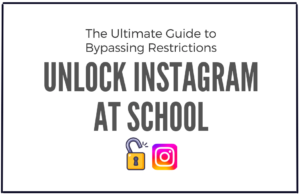Let’s say you got into a fight with your friend, and things got pretty hot. The easy way out was to block that friend on Snapshot. Or probably you were avoiding an awkward conversation, so blocking them helped you do that.
You are not BFFs on Snapshot anymore 🙁
However, you may have blocked that friend in the heat of the moment. And, now you regret your decision and want to contact them back. Or it is possible that you accidentally blocked someone. Now, you wonder how to unblock someone on Snapchat?
Worry no more! We are here to help you with that. You can easily unblock someone you had blocked and re-add them as friends on Snapchat. Here is a simple guide about how to unblock someone on Snapchat on Android and iOS.
What Happens When You Unblock Someone On Snapchat?
If you are thinking about unblocking someone on Snapchat, first know what would happen if you do that.
Once you unblock a contact, they can:
- Send you snaps and messages.
- See your snaps.
- View your stories and charms.
- See your public posts on the app.
If we are clear with that, now, let’s get on with how to unblock the friend you blocked in the past.
How To Unblock Someone On Snapchat On Android/ iOS?
Unblocking someone on Snapchat is just a matter of a few minutes. But you can’t do it directly from their account since blocking them hides both of your accounts from each other. So you will need to go to your list of blocked users to unblock them.
The steps for unblocking a contact are the same in android and iOS. Let’s dive in!
- Tap the Snapchat icon to open the app on your phone.
- Log into your account if you have logged out before. Once logged in, a camera screen will open.

- Tap on your Bitmoji or profile icon at the top-left corner.

- Now that you are on your profile page tap the Setting icon (gear/ cog-wheel) to proceed to settings.

- In Settings, scroll down to the “Account Actions” section and tap Blocked at the bottom of the list. This list contains all the contacts you have blocked.

- Tap the X in front of the username you want to unblock.

- Tap Yes in the confirmation box that pops up to confirm the unblocking.
- You did it! You unlocked someone on Snapchat!

- This someone is no longer blocked but they are still not your Snapchat friend. So you must re-add the now-unblocked person to your friend list to chat with them.
- To do this, go back to your profile and tap Add Friend.

- Enter their username in the “search bar” or “scan their Snapcode.”
- Tap on Add in front of the username to add them to your friend list. If they have a privacy setting, they may need to add you back too.

Now the contact is in your friend list again, send each other snaps, share stories, and maintain streaks!
| Note! You may be restricted from adding someone back for 24 hours if you have blocked them. If you are trying to unblock someone you accidentally blocked and it’s not working, try again in 24 hours. |
Frequently Asked Questions About Unblocking Someone On Snapchat
a. Why is Snapchat not letting me unblock someone?
There might be three reasons for it:
- You might be restricted. Try again after 24 hours of blocking.
- That account no longer exists.
- That person has blocked you.
c. Why do I need to re-add the person to my friend’s list that I just recently unblocked?
Snapchat automatically removes a person whom you block from your friend list. But it does not add them back automatically. The unblocked user remains in your contact list. So, you can either leave them there or send them a request to re-add them to the friend list.
d. I unblocked someone on Snapchat but forgot their username. How do I add the person back?
Unfortunately, you can not add a person back if you don’t know their username. You can ask them their username or request them to add you themselves.
e. Does a person receive a notification when I unblock them on Snapchat?
No. Snapchat does not notify a user when you block or unblock them. But they receive a friend request when you add them to your friend list again.
f. Will I receive old snaps and messages when I unblock a contact?
Previous chat history will be available on both ends of the chat. But, the snaps, stories, or messages one sent you when they were blocked will not show up in your chat even after you unblock them.
Final Words.
Unblocking someone on Snapchat is no big deal- it is just a matter of a few minutes. All you have to do is to go to your settings, open the blocked users’ list and tap on the cross to unblock a user.
We hope you were able to unblock your friend at Snapchat! Maybe you also blocked them on TikTok? don’t worry you can also follow our guide to unblock someone on TikTok.
Please, let us know in the comments below if you know a different method on how to unblock someone on Snapchat.